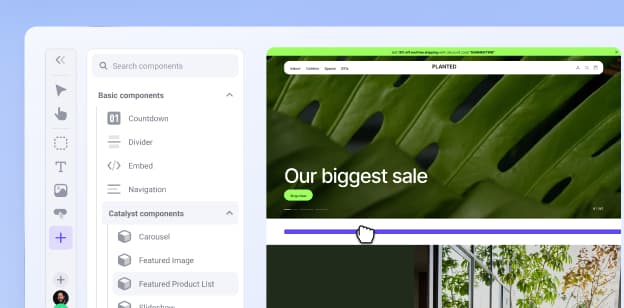Integrated Solutions for Ecommerce Business Management
The first steps to starting your own ecommerce company include writing a business plan and selecting an ecommerce platform, within which you'll create your online storefront.
But you can't stop there, of course. You need to be able to accept payments, manage your inventory, market to ideal customers, manage, fulfill and ship orders and so much more.
These can all be incredibly complex processes — and you'll need to handle them while retaining your path toward profitability.
Luckily, there are a number of ecommerce solutions that integrate with ecommerce platforms to make these workflows easier and more efficient.
In fact, there are so many of these solutions that they would be near impossible to count. Some handle marketing. Some handle orders. Some handle inventory. Some manage listings across offline and online sales channels. And many combine various aspects of these functions — so it helps to really know what you're looking for.
When it comes time to build your tech stack with efficiency and growth in mind, use this article to walk through ecommerce integrations that support the most essential back-office functions of your ecommerce company.
Get expert insights on the go with our biweekly audio series where global thought leaders discuss all things ecommerce — from industry news and trends to growth strategies and success stories.
Why Do You Need Ecommerce Management Solutions?
Ecommerce management — whether it’s a new startup, a long-standing small business or a large, established brand — is complex. Online retailers must organize and monitor any number of moving pieces.
Ecommerce integrations can be indispensable when it comes to process automation and back-office integration for a fully-aligned and efficient business.
Let’s look at some of the specific advantages of an ecommerce management solution.
1. Keep customer data accurate.
In an omnichannel world, understanding your customers only at the channel level just won’t cut it. For the most valuable customer data, you need a single view of the customer across lines of business.
Then, you’ll have a more nuanced view of how and why your customers shop and buy. That improves your ability to market to them, provide the shopping experiences they want, and improve your products and services based on customer demand.
2. Maintain inventory levels.
When you have multiple sales channels or warehouse locations, visibility of your inventory as a whole can be a challenge. If your systems aren’t integrated, you may not be making the best use of your inventory or, worse, you risk overselling. Sync your inventory across channels and gain full visibility in real time to provide the best customer experience.
3. Help expand to other sales channels.
With a singular view of your inventory, your customers, and even the results of your marketing and advertising efforts, you set yourself up to expand to other sales channels, whether through marketplaces like Amazon or social channels like Facebook and Instagram.
One reason it’s helpful is that you won’t have to double the work — you can connect your inventory and product listings directly to other sales channels without having to re-enter data. The singular view of your customers and inventory mentioned previously will also help you efficiently and effectively expand your business into other sales channels.
4. Reduce human error.
The more human intervention required by your systems, the more potential for error — and the greater tax on day-to-day productivity. That’s why so many ecommerce operators choose to use a third-party integration to coordinate systems and automate data transfer.
Instead of downloading and re-uploading data into another system, or manually entering data from one system to another, you can save time and reduce the possibility of human error mucking up your data.
4 Solutions to Help Manage Your Ecommerce Business
There’s a huge ecosystem of ecommerce management software solutions out there. That’s why it can be confusing and overwhelming to determine which ones you really need. Here are some of the most vital third-party integrations you can use for your business. We’ll dig into what they do and why you need them:
Inventory management.
Order management.
Shipping.
Customer management.
Inventory Management
Inventory management systems track inventory levels, sales and deliveries. They help ensure users avoid common inventory challenges like overstocking and overselling, helping you to adapt to increased or decreased demand in real time.
Many online businesses start out using spreadsheets to track inventory, or use workarounds within their ecommerce software to manage inventory across channels. But fragmented data and an inability to scale mean that these measures just won’t do it if you want to manage a successful omnichannel business.
You need a centralized solution for inventory management so you get a full picture across channels. Here are some examples of inventory management tools that integrate with the BigCommerce ecommerce platform:
Sellbrite helps you list and sell products on multiple marketplaces, like Amazon, eBay and Walmart.
ChannelAdvisor powers sales and optimizes fulfillment across marketplaces as well as certain social media channels like Facebook.
Let’s dive into some of the specific use cases for inventory management:
1. Help you understand basic product demand.
When you can easily see your inventory data over time, you can glean insights that would be difficult to identify without a strong software solution. Use it to compare current and past data to understand sales spikes, declines, impacts of various pricing strategies and other overall trends. With that data, you can continue to provide the best possible products for your customers’ preferences.
2. Set initial minimum viable stock or minimal stock levels.
As mentioned, overselling is one of the biggest risks of poor inventory management. Setting minimum stock levels can help you avoid this by triggering notifications or actions via your inventory management system, so you know if you’re low and can reorder stock in a timely manner. This isn’t a set-it-and-forget-it kind of thing, though. You should reevaluate these levels every so often as your ecommerce website grows and evolves, based on changing customer behavior and how long it takes to refill your stock of various products.
3. Forecast future demand based on past sales.
Having an overall picture of your sales trends over time can help you maximize your stocking levels and warehouse space by enabling better forecasting of future demand.
Looking back on your sales over time, you’ll be able to determine things like when you typically have demand spikes and what times of year or what events typically trigger reduced demand. By forecasting demand, you’ll know when to order more inventory to account for more orders, or when to shift your existing inventory if a reduction in demand occurs.
Ecommerce Order Management
The typical ecommerce order process begins with the customer making a purchase. Once payment is verified, the order goes to the warehouse, where the item is picked, packed and shipped to its recipient.
Order management keeps track of those placed orders and manages the business processes around fulfillment. It also consolidates multi-channel orders so you don’t have to manage orders channel by channel, saving time and reducing potential for error.
Order management solutions may also manage returns and the after-sales experience, like requesting reviews from satisfied customers.
Some commonly used order management plugins leveraged by BigCommerce customers include:
Brightpearl, an omnichannel retail management platform that streamlines inventory management, order management, CRM and accounting.
Shopventory, a plugin that connects Square, Clover, and PayPal Here POS to BigCommerce for advanced inventory controls and actionable reporting.
Shipping Software
Shipping software provides an automated and streamlined way to pick, pack and ship orders. Many small ecommerce stores start out handling these processes manually, but it’s very difficult to scale that way. As your business enters its growth stage, shipping software can help you save time and reduce the potential for human error.
1. Have a streamlined shipping process.
As we mentioned, manual processes cost time and create the potential for errors. Shipping software streamlines workflows with greater accuracy and control. With it, you can set rules and parameters around how much you charge for shipping and accurately calculate shipping costs to save money.
Some functionality users receive from BigCommerce partner ShipperHQ includes:
Create shipping rules or restrictions by product, carrier, and shipping method
Establish rates by geographic zones, cart quantities or customer
Set price, geography, product and weight-based rules for free shipping
Specify type of boxes for certain products
Many shipping solutions also have some order and inventory management features, like helping you gain visibility over real-time inventory across channels and managing the returns process in a way that keeps customers satisfied and coming back. For instance, BigCommerce partner ShipStation offers a returns portal for better customer experience and less manual work for you.
2. Track shipments and resolve real-time issues.
As a consumer, you’ve likely tracked different packages from online retailers to know when to expect their delivery — either because you’re excited to receive them or, less fortunately, because they’re late.
No customer wants to call your company to ask about their delivery and hear, “I don’t know where it is.” Ecommerce business owners in search of the best customer service can use shipping software to track their outgoing shipments, to proactively keep in touch with customers about deliveries or to resolve issues in real time. BigCommerce partner AfterShip streamlines and centralizes order tracking from inception to fulfillment, providing automated tracking updates, proactive delivery notifications and a self-service returns portal.
Customer Management
It almost seems as if, over the past twenty years, Salesforce has made CRM, or customer relationship management, a household name. CRMs, as their name suggests, help companies organize and maintain consistent, long-term relationships with clients or buyers.
That kind of customer relationship building is essential to the work done in sales, marketing, and customer success — particularly once you reach a certain scale or if you have a business model with a long sales cycle.
But Salesforce and other widely used CRM solutions, particularly those used predominantly for B2B businesses or products with long sales cycles (e.g., higher education) might not be exactly what you need for your online store.
Ecommerce CRMs are a little bit different, because they’re built to manage the specific use cases around online retail. They help business owners deliver more tailored and effective ecommerce marketing strategies through adding a personalized element to customer communications and help manage the modern ecommerce customer journey.
Unlike traditional CRMs, ecommerce customer management solutions focus less on emails and phone calls. Instead, they combine tracking old-school methods of outreach with more modern ones, like tailored social media ads, chat and SMS. More than anything, the ecommerce-specific CRM enables users to create an effective and personalized customer experience all across the customer journey.
Some common ecommerce CRM solutions include:
ActiveCampaign, a customer experience automation solution that enables businesses to connect customer engagement across channels.
Re:amaze, a customer communications and helpdesk platform all in one, designed for ecommerce brands.
1. Segmentation.
If you just want to know how many people are looking at your, for instance, ‘women’s dresses’ category or how many sales you made yesterday, you can find that in Google Analytics or a similar solution.
But wouldn’t it be more helpful to know which of your customers were browsing women’s dresses and be able to attach that information to specific customer records?
Segmentation helps you better understand your customers and most efficiently deliver targeted, relevant and timely digital marketing and advertising campaigns for the best results.
2. Add customer personalization.
Collecting customer data can help you with one-to-one personalization and build loyalty. For instance:
Send first-time buyers a welcome email
Deliver email marketing campaigns around certain products to customers who have viewed those products before but not purchased
Send personalized emails post-delivery requesting reviews and/or feedback
Lead scoring opportunities.
You frequently hear of lead scoring in B2B businesses, especially those with long sales cycles and many stakeholders. But you hear of it less frequently with B2C and online businesses. That said, there’s a lot of opportunity here if you’re looking to identify, build and maintain customer loyalty.
Essentially, lead scoring means assigning or deducting points based on customer actions. Did they purchase a product? Add points! Are they on your email subscriber list but haven’t opened the past three emails? Deduct points! This not only helps identify your most loyal customers — it can also indicate when to act in service of re-engaging a past customer or lead.
How Three Companies Use Integrations to Manage Their Ecommerce Business
Let’s look at how these three companies built their tech stacks using ecommerce business integrations.
1. Silent Pool Distillers.
This gin distillery headquartered in the UK uses:
Channel Grabber for order processing and shipping
Vend for point of sale processing to sell, track, and manage inventory
Bevica, an enterprise resource planning (ERP) software specifically designed for beverage management
2. Red Apple Fireworks.
This family fireworks business assembled their back-end tech stack using:
Zen Inventory for warehouse and inventory management
A custom solution for product inventory management
Wrapping Up
Your ecommerce tech stack is the foundation of your business. It will have implications for workflows, processes, who you hire, what you sell and the size of your margins.
Even though the tools we covered in this article work in the background, they still ultimately contribute to the overall customer experience. How you handle your back office can also have an impact on ecommerce sales, conversion rates, and ability to conduct efficient and effective online marketing.
While you don't need every tool right as you start your business, you want to make sure you're keeping up with the growth in your online sales and sales channels — and that will mean modernizing your tech stack for smo.
Ecommerce Business Management FAQs
Ecommerce business management refers to all the aspects of managing your online business, from customizing your ecommerce platform to customer management to inventory, shipping and fulfillment — and so much more. It combines not only your business plan and strategic direction, but also the details of day-to-day business activity.
Ecommerce integration refers to the backend coordination of your various platforms and solutions. Integrating all your ecommerce systems will help maintain accurate online sales data and information on your customers and prospects through automated, real-time updates that sync across solutions.
The number of plugins you’ll need in addition to your ecommerce platform will vary widely, depending on your business model, the way you connect and build relationships with your customers, the complexity of selling and shipping your products, and more. This blog post gives you a run-down of some of the most important, but they likely won’t be the only ones you need.
Ecommerce managers do a whole host of things, depending on the size of the ecommerce company. Some storefronts are a business of one, and that operator will handle everything from long-term strategy to day-to-day operations. Larger operations will have more people to help with those day to day activities, so managers would focus on strategic marketing plans and potentially even evaluating new products and/or services.
Relying on manual input instead of a prebuilt solution introduces too much potential for human error. You and your customers will be happier if you have a set of solutions that work well together in service of making your business run smoothly.
B2B businesses have different needs than B2C. Some businesses have longer sales cycles than others. Businesses with large or oddly shaped products will need more shipping and fulfillment support. Global businesses will have to think more strategically about warehousing. There are so many factors to consider, so there isn’t necessarily a simple answer to this question. You’ll have to sit down and think about what you need to provide your customers — and yourself as an operator or your team — the very best experience.
Ecommerce APIs are used by developers to transfer data from one software solution to another. They work to extend the functionality of your ecommerce platform. The quality of those APIs and limits on API calls will differ by solution, so make sure that’s on your list of questions to ask any vendor.
Without the right integration, you take a number of risks that could hurt your business. Here are a few examples:
Lose track of inventory and oversell your products
Lack visibility into your customers, leading to poorly tailored marketing campaigns
Under- or over-charge for shipping, leading either to low margins and loss of profitability or unhappy customers
Be surprised by a surge in demand for your products and be unprepared to fulfill them
If you’re still using manual processes as your company is growing rapidly, it will be difficult to keep up. You may find yourself spending too many hours on manual tasks that should be automated, impacting your ability to strategize. You’ll be left just trying to keep your head above water instead of moving your business forward. It can also lead to imprecise data and a number of errors that could impact customer satisfaction or your bottom line.
Your ecommerce platform should have a list of integrations on their website, so you can find one that works for your business. You can find a list of ecommerce apps that integrate with the BigCommerce platform on the BigCommerce apps webpage. If you’re looking for Magento or Shopify-friendly apps, check their websites for more details (or see what migration offers BigCommerce may have for you today!).
So much that seems only related to back-office operations actually impacts your customer-facing activity very much. Shipping integrations help ensure quick, accurate deliveries. Customer management solutions help you better understand what they’re looking for and tailor your message so they know your product is for them. And there’s nothing worse than ordering a product and then finding out later that it’s not actually in stock. The right ecommerce integrations will provide an overall more positive shopping experience for your customers, increasing conversion and loyalty.