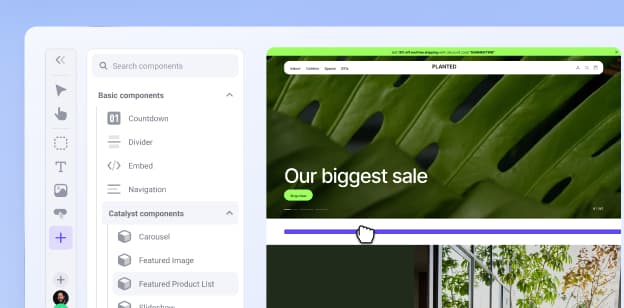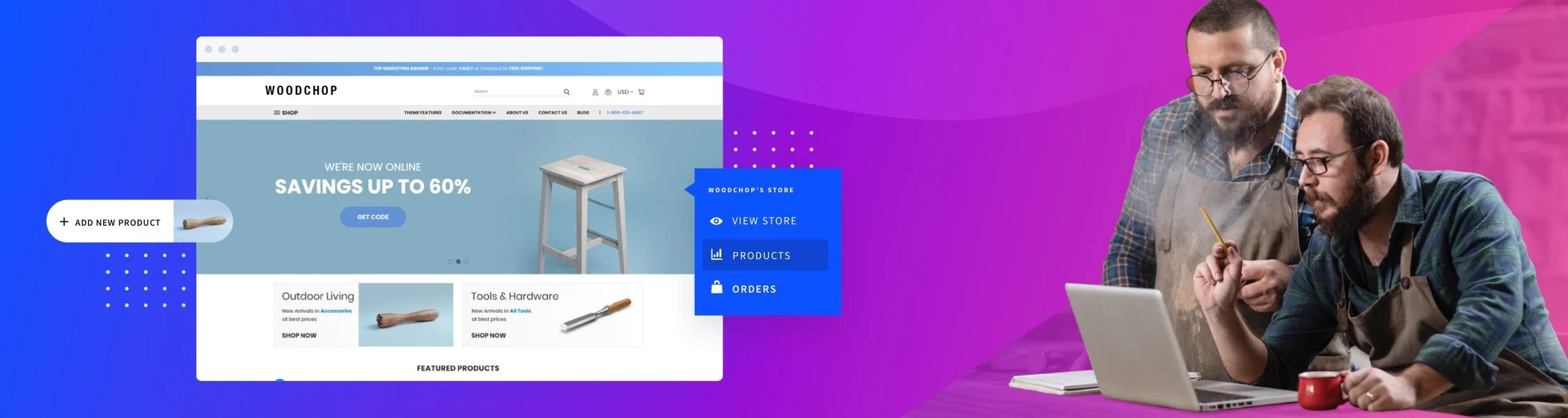Despite the global economic uncertainty, ecommerce sales continue to grow at a confident pace, now accounting for 14.3% of all retail sales worldwide. More interestingly, eMarketer forecasts the ecommerce share of total global retail sales will hit 23% by 2023. This screams opportunity for stores looking to create or expand their online presence!
Of course, a thriving industry attracts its fair share of risk-takers, so the competition grows fiercer by the day. Yet, if you’re thinking of joining the ranks of ecommerce entrepreneurs, the best way to start is by researching the ecommerce CMS landscape.
Let’s take a deep dive into the world of ecommerce content management systems. We’ll look at what they do, whether or not you even need one for your online store and the best CMS for ecommerce.
What is an Ecommerce CMS?
A content management system (CMS) is software that enables ecommerce shop owners to create, edit and publish digital website content without writing any code. It also allows users to modify the look and feel of the online store, such as changing product page layout, adding promotional banners or quickly adding new website sections to better promote products.
An ecommerce platform is an online shopping cart solution that enables you to handle product management and sell products directly through your website. Some ecommerce platforms also serve as a CMS. In other words, it’s a user-friendly infrastructure that handles all the back-end store management functions of an online shop.
When trying to narrow down the options, ecommerce CMS software falls into two major categories — SaaS and open source.
1. SaaS CMS
A hosted SaaS CMS is a cloud-based solution for ecommerce shops that doesn’t require a separate server. You pay a subscription fee, and in exchange, you don’t need to download anything, manage updates or set up data storage — it’s all taken care of by the software vendor. The provider also usually offers customer support. Examples of hosted CMS include BigCommerce, Shopify, Squarespace and others. These examples serve as both ecommerce platforms and content management systems.
2. Open source CMS
With open source ecommerce platforms, users have full control over the website functionality. Open source software can be free to download and is then often self-hosted. This means store admins are responsible for figuring out the hosting for their ecommerce website as well as maintaining the server and installing software updates when needed. Some open source platforms have a cloud-hosted option, but they are different from SaaS in that maintenance still falls on the store owner. Some of the best-known examples of open source ecommerce solutions include WooCommerce and Magento.
Do You Need a Separate CMS?
Until now, you may have not even considered the option of not having a separate CMS, but it’s important to mention that not every ecommerce store will need a content management system. The best way to determine whether your online shop needs a separate CMS is to weigh your content strategy plans.
Ecommerce sites that produce new content on a regular basis — either for the blog or as part of the homepage and product page updates — would benefit most from the flexibility of a CMS. However, if your store won’t require regular, real-time content updates, you might be able to build your site without one.
Additionally, if you have an ecommerce platform that serves as a CMS already, you may not need a separate one.
Still unsure? Consider the commonly-touted advantages a well-chosen CMS can provide.
1. Create and edit content with ease
Does the thought of editing content on your site make you uneasy? One of the best things about modern content management systems is that they’re incredibly user-friendly and don’t require advanced technical skills. It means you or your team can easily handle all content and product updates on your own, fast-tracking marketing campaigns and promotional activities.
2. Remove reliance on developers
Successful ecommerce entrepreneurs know that keeping up with customer expectations is what drives revenue growth, but the speed and agility required to keep your website content fresh aren’t achievable if you’re going through a middleman.
With an easy-to-use CMS, you can cut down the development time and update the website on your own. Ultimately, not only are you saving time, but you also get to spend that dev budget on other marketing initiatives to propel your business forward. Win-win!
3. Add another channel for reaching potential customers
As one of the most effective marketing channels for driving organic traffic, content should be high on your priorities list.
In the age of TikTok, Facebook and Instagram, few ecommerce brands can afford to stay silent on social media. Creating engaging, helpful content will boost your store’s visibility on Google (and other search engines), driving more people to your site and ramping up your sales. Binge-worthy content is also a surefire way to build a memorable brand and nurture customer loyalty. That’s how people buy these days!
A good CMS helps you ensure your content is well organised, shareable and easily accessible — and all that without much fiddling in the back-end.
4. Let writers work together
Great work happens in teams. From proofreading to formatting to finding the right visual assets, a lot of effort goes into producing top quality content. Facilitating collaboration within your team is critical for streamlined content creation. A well-chosen CMS can bring everyone on the same page, allowing writers to work directly in the system and leverage smart features to improve their content. With that comes better-targeted content, smoother review processes and a more optimized experience for the customer.
Features Needed in an Ecommerce CMS
What features should you consider when choosing a CMS? Taking a deep dive into feature comparison might actually result in a hard case of analysis paralysis. You’re better off looking at the core features that might help you grow your store and then weighing up the pros and cons of your chosen CMSs to find the right fit.
1. SEO-friendly
On-page SEO for ecommerce sites is all about learning where to place your keywords. It’s a way to communicate with web crawlers and ensure high rankings in search results - the internet’s version of smooth-talking, basically. However, if you’re not an SEO buff, don’t worry — a good ecommerce CMS will help you implement the best SEO practices and optimize your product pages. Look out for features focused on:
Page URLs.
The shorter, the better. Google is busy crawling millions of new and updated pages every day, so it’s no surprise that URL brevity is encouraged. If you can remove unnecessary subfolders from your URLs, that’s guaranteed to boost the overall performance of your website, but keeping it short isn’t the only requirement. Including the primary keyword and making the URL readable can also significantly improve your search rankings.
Page titles and meta descriptions.
The page title, also known as the H1 tag, should contain your primary keyword. If you can place it at the beginning of the title, that’s bonus points. As the main line of text that appears in search results, it relies heavily on keyword optimisation. So, even if it sounds boring, it’s worth the struggle!
The meta description is the grey text that shows up under the page title in search listings. While it doesn’t directly impact page rankings, it can easily improve the click-through rate. And the higher your CTR, the more prominent your page rankings!
It’s absolutely vital you spend time optimising page titles and meta descriptions on all pages of your ecommerce store. To avoid SEO mess-ups in the future, ensure your CMS will allow you to change page URLs and have a user-friendly UI for adding and checking meta descriptions. Or better still, offer a feature for auto-generating page title and meta description to save you tons of valuable time.
2. Easy-to-optimise for user experience (UX)
Modern shoppers have high expectations for ecommerce sites. Fail to provide a smooth UX and you’ll see your visitors dropping off before completing a purchase. Even worse, they won’t be coming back.
Do you know what UX features to look out for in an ecommerce CMS? Above all else, these are the key requirements to tick off.
Flexible design options.
As customers progress through their shopping journey on your website, every interaction matters. You want to be able to design, edit and manage content layout on every single page of your store to create a tailored, enjoyable experience.
For store owners with limited (or no) coding skills, an easy-to-use CMS is particularly crucial. It will enable you to quickly update your store design and page layout to respond to emerging industry trends, special occasions and promo events. Some CMS platforms will also offer a wide range of integrations and plugins to help shop admins run store-wide promotions and other marketing initiatives.
Optimised content for mobile.
It has become increasingly obvious that mobile shopping will soon dominate ecommerce. It is expected to account for 54% of total ecommerce sales by 2021, posing a new challenge to ecommerce retailers. Store and content optimisation for mobile should be at the top of your UX priorities list if you don’t want to miss the mobile commerce bandwagon.
In reality, this means paying particularly close attention to loading time, mobile navigation, mobile check out process, visual and other UX elements that impact the user experience on mobile devices. The ecommerce CMS you choose should streamline the optimisation steps to help you achieve higher conversion rates without the need for custom code.
3. Easy to use
Bearing in mind the number of plates a store owner has to keep spinning, a CMS shouldn’t add extra stress. Depending on the developer resources at your disposal, you may want to look for a platform that’s easy to set up from the get-go and doesn’t require a lengthy, arduous onboarding process. From content updates and plugin integrations to changing page layout and optimising for search engines, a CMS should empower ecommerce entrepreneurs to move fast, trial new things and improve the site UX, regardless of their technical level.
4. Plentiful integrations
No CMS is perfect, that’s the hard truth, but if you’re after a specific functionality that doesn’t come with the core CMS platform or just want to keep your options open for the future, check how easily the system integrates with other tools and plugins. Ideally, you’d want seamless integration with your existing tech stack (think email platform or analytics tools) and the flexibility to install and activate plugins when needed. The available range of integrations will also indicate how popular and API-friendly the CMS is, so it’s a good criterion to bear in mind.
12 Best Ecommerce CMS Platforms
Now, brace yourself. The abundance of CMS platforms for ecommerce makes choosing just one very difficult. This list is only the tip of the iceberg, but can be a great place to start your search and discover the most popular options out there.
1. BigCommerce
One of the most prominent ecommerce platforms on the market, BigCommerce supports over 60,000 merchants of all types and sizes. With a plethora of built-in features and CMS capabilities, the BigCommerce platform is powerful enough to facilitate the growth of fast-scaling ecommerce businesses and intuitive enough to empower complete ecommerce beginners. It caters to the full spectrum of the ecommerce sector.
The platform is known for its advanced SEO integration and flexible APIs, enabling merchants to connect to leading software and other CMS solutions, while leveraging the BigCommerce shopping cart in the back-end. BigCommerce is fully hosted, Level 1 PCI compliant and available on a monthly subscription basis.
Learn more more about the BigCommerce platform by contacting our sales team.
2. WordPress
WordPress is the most dominant CMS player in the industry, but it isn’t an ecommerce platform in itself. To transform a WordPress site into an online shop, you will need the WooCommerce plugin.
Incredibly popular, the open-source WooCommerce platform is favoured for its immense selection of extensions and themes — most of which are available for free. The great thing about these plugins is that they can easily enable missing features and functionalities within the WooCommerce core product at a click. The downside is that adding a high number of plugins leads to unnecessary complexity and impacts site performance.
BigCommerce also offers a WordPress plugin that’s easy to integrate and adds an extra layer of convenience. It allows ecommerce merchants to combine the front-end flexibility of WordPress with the back-end benefits, such as abandoned cart recovery, coupons and discounts and single-page checkout that comes out-of-the-box with BigCommerce SaaS platform.
3. Drupal
Although Drupal isn’t designed for ecommerce specifically, it can be combined with different plugins and frameworks to enable eCommerce functionality. In fact, it is one of the most widely used open-source content management systems, nearly as popular as WordPress or Joomla. Sadly, Drupal is not particularly user-friendly for those without significant development knowledge (although that’s slowly changing for the better).
As a CMS, Drupal commerce offers incredible flexibility. If you combine it with the BigCommerce plugin, you get the best of both worlds — a fully customisable front-end and fully-hosted back-end.
4. Joomla
Joomla is yet another open source content management platform that enables users to build websites and publish content online. While commerce isn’t part of its core functionality, there are a number of free extensions that can help you turn a Joomla site into an ecommerce store.
5. Sitecore
Sitecore is a leading digital experience platform that combines content, commerce, marketing automation and personalisation with design and editing tools. The platform enables merchants to design and build digital storefront experiences and deliver personalised commerce journeys. With the BigCommerce plugin for Sitefront, you’re able to combine headless commerce capabilities with Sitecore’s powerful, built-in content experiences.
6. Magento
Magento is a popular open-source CMS for ecommerce solutions. Owned by Adobe, it has a great reputation and supports over 260,000 online stores worldwide. Magento offers rich functionality and a diverse extension marketplace, including integrations with solutions like CRM, ERP, chatbots and other enterprise-level software. While it caters to all types of merchants, it’s often favoured by fast-scaling and larger businesses due to its extensive setup, pricing options and development requirements.
7. Shopify
Shopify is one of the world’s well-known SaaS ecommerce platforms. Thanks to its simple interface and affordable pricing, it has become a popular ecommerce platform for startup merchants and small businesses. However, that’s not to say the CMS can’t be used by bigger brands. The number of features will depend on the type of plan you choose, so it’s best to study the features list before signing up. Shopify offers free 24/7 support, a range of free store templates and a separate POS system. The downside is that Shopify charges transaction fees for using payment providers outside of Shopify.
8. Prestashop
Prestashop is another open source platform with MySQL data management and extensive backend code customisability. It boasts a huge variety of add-ons and themes, enabling merchants to develop a web store from scratch with limited tech abilities. However, watch out for the total cost, as some of the extensions are quite pricey.
The good news is that you don’t need to be a developer to build a website on Prestashop, making it a great option for startups and medium-sized stores. Businesses may overlook Prestashop due to its lack of free support
9. OpenCart
One more open-source content management system for ecommerce, OpenCart is a free and multifunctional solution. It offers a bunch of templates for quick setup and also has a thriving plugin marketplace. OpenCart integrates with more than 20 payment gateways and eight shipping methods. As an ecommerce CMS with no monthly fees, it’s a popular option among newcomers with a small budget.
10. Wix
Wix is a leading drag-and-drop website building platform for online business. Although it’s not technically an ecommerce CMS, website owners have the option to add the commerce module if they need to. With a variety of templates, built-in features and a no-code approach, Wix is an appealing option for complete beginners and non-coders. If you have a limited range of products and want to get your business off the ground quickly, it could work. However, keep in mind that once you choose a template for your store, you won’t be able to change it in the future.
11. HubSpot
HubSpot is a pioneering CMS and marketing automation platform. It doesn’t have the ecommerce functionality but can easily integrate with purpose-built ecommerce platforms like BigCommerce and Shopify. Connecting HubSpot to your ecommerce store will help you understand your customer behaviour, automate marketing campaigns and track and report on revenue streams with specialised reports.
12. Volusion
Volusion is a cloud-based ecommerce platform, specialising in no-code web store building. With some useful built-in inventory management, payment collection and marketing features, Volusion is a good option for mid-sized and larger businesses. If you’re considering Volusion for your business, note that the company has filed for Chapter 11 bankruptcy in July 2020. While the platform is still open and operates as usual, it might not be the best option for a long-term plan.
Two Ways to Use an Ecommerce CMS
Going through the list above, you’ve probably noticed that ecommerce CMSs largely fall into two main categories. You’re basically choosing between pure content management systems and all-in-one ecommerce platforms that support key CMS functionality.
Choosing the right option for you and the best ecommerce CMS solution for your business comes down to various influencing factors, such as the maturity of your business, the number of products you sell, your sales volume and your content strategy. If you predominantly sell on Amazon and don’t make updates to your site much, your choice will be different to someone that is actively investing in driving traffic to their ecommerce store.
1. Ecommerce first
First things first, going with an ecommerce-first platform doesn’t mean your site won’t be able to reap the benefits of content marketing.
As content and ecommerce success become inseparable, ecommerce platforms aim to boost their content-first offering with capabilities that empower store owners to create, design and publish their traffic-generating original content.
From on-page SEO management to visual drag-and-drop builders and sleek blog designs, ecommerce-first solutions have a lot to offer. In addition, if store owners opt for content-first CMS, they can seamlessly integrate with ecommerce platforms for the most efficient, all-around setup. An obvious advantage of this approach is the ability to combine the selling and telling features in one backend platform.
Solo Stove, an innovative lifestyle brand focused on engineering outdoor cooking gear, has quickly evolved from a one-product company to a solid outdoors brand with a well-stocked web store. As the growth was accelerating, they decided to move away from their one-page website to a full-on ecommerce platform — choosing BigCommerce for a streamlined experience.
John Merris, CEO of Solo Stove describes why the company went with the ecommerce-first CMS:
“We are constantly running new promotions, launching new products and switching imagery on the website. I had very limited knowledge of web design, but I built every product page as well as our category page for our recent new product launch on our BigCommerce store.”
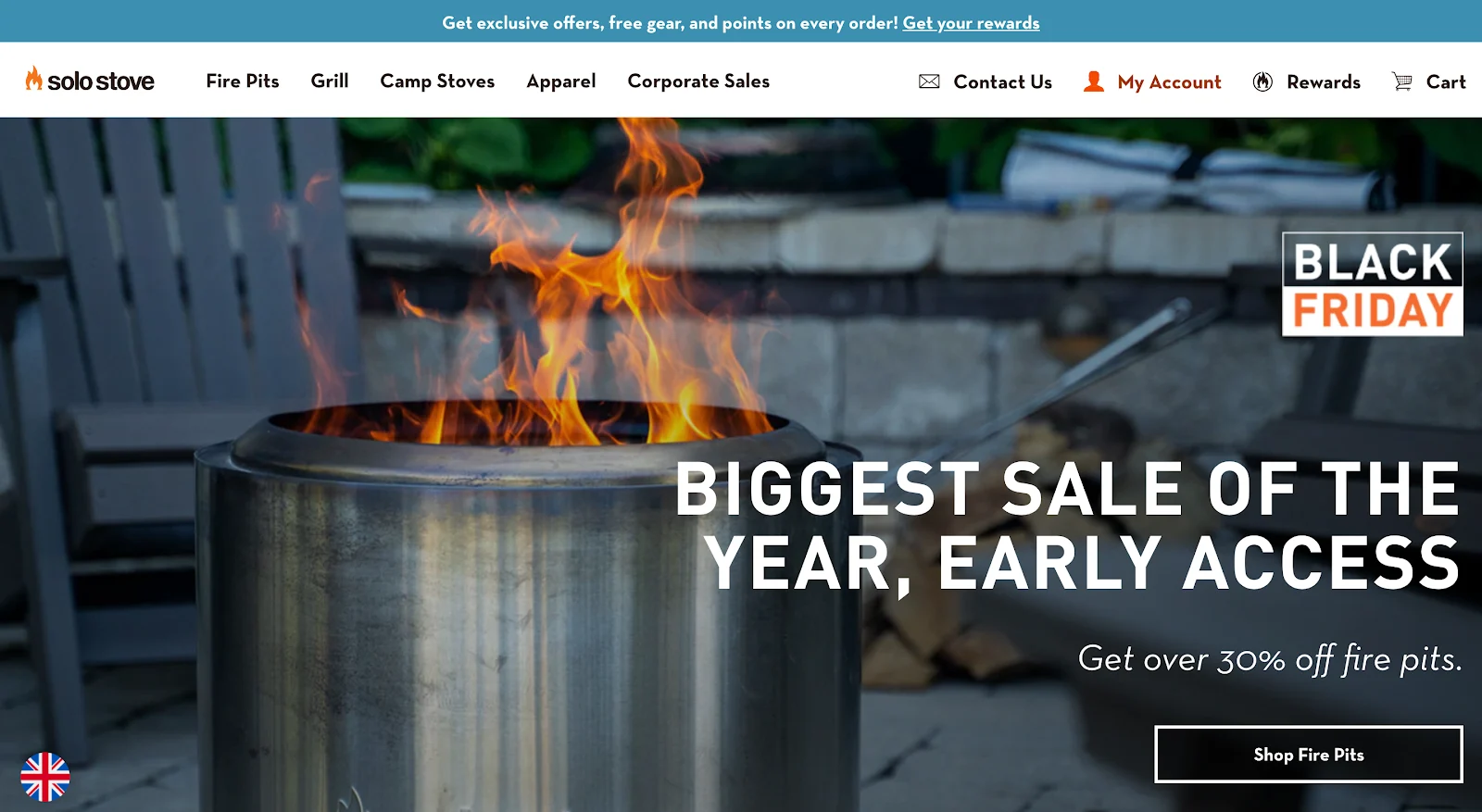
2. Content first
For ecommerce sites with a content-first approach, the CMS plays a focal role in driving business growth. Typically, content-first ecommerce brands focus on educating and engaging their customers through content to build interest, trust and loyalty and the ecommerce functionality is handled by an add-on in the back-end.
It’s a viable option for brands that have strong marketing and design teams, capable of producing content-rich digital experiences that place their products in a relevant context and generate demand.
Here’s a great example of a content-first approach to ecommerce. Looking to blend commerce and content-rich web design, Italian restaurant chain Carluccio’s relaunched its website on WordPress, powering the commerce functionality with the BigCommerce plugin.

The goal of the new website was to enhance the user experience and create a seamless transition between dining at the restaurant, consuming brand experiences and purchasing from their online store.
6 Advantages of Pairing Ecommerce with CMS Platforms
A content-first approach might make sense for many brands and it’s nothing to fear! Here are a few examples of scenarios when pairing an ecommerce platform with a separate CMS can boost the performance of a web store.
1. Turn an existing site into a shop
Chances are you already have a successful blog and a thriving community. Perhaps your community is craving more value and you’re thinking of monetising your site. Now, this sounds like the perfect scenario for pairing ecommerce with a CMS platform! Since you already have a CMS in place, why rock the boat? Instead of migrating everything to an ecommerce product, you can integrate with a platform like BigCommerce to add a shopping cart and facilitate sales through your existing website.
2. Easy-to-update sites
Creativity and speed matter a great deal in ecommerce. You want a modern, slick site that delivers great customer experiences and is super easy to manage and update. Whether it’s responding to new trends, events or competition, you want your stakeholders empowered and executing their ideas to drive business. Combining a CMS with an ecommerce platform gives you the tools and flexibility to manage your store content and products with ease.
3. More visitors with a content-first approach
One huge advantage of content-first ecommerce sites is that they generate tons more organic traffic. Which, in turn, drives down the acquisition costs and helps web stores build a tribe-like community around their brand. With advanced on-page SEO capabilities and other intuitive content features, store owners can attract more potential customers, better understand their preferences and focus on producing and selling more of what customers really want.
4. Becoming a thought leader in your industry
Building brand awareness isn’t easy, but if you have niche expertise and knowledge that you’re willing to share with others, you can quickly become a thought leader or industry influencer. This would generate a lot of interest in your brand, in turn driving up demand for your products. Consistently showing up with valuable content will translate into profit sooner rather than later!
5. Manage orders and inventory with ease
Playing smart with content marketing and demand generation is a sound business decision, but you still want to make sure the ecommerce side of things is running smoothly and is built to scale. With the advanced capabilities that come with ecommerce platforms, you won’t need to worry about centralized inventory management across different channels, shipping or secure payment methods. This way, you can grow your business with confidence!
6. Integrate with payment providers
Ensuring a secure payment environment will be key to the success of your business. This security is another huge plus for having back-end ecommerce functionality added to your CMS — you’re able to integrate with leading payment gateways to inspire trust and add credibility to your brand. Better still, integrations are so easy to achieve they only take a few clicks!
Wrapping Up
These days, when we “go shopping,” we ask Siri to recommend a brand for us or spend time on Pinterest and Instagram looking at what fashion influencers are wearing. The world of ecommerce is shapeshifting on a regular basis. That’s why choosing a great ecommerce CMS is so hard — we must consider everything from marketing to design to technical capabilities and potential future needs, too!
Whether you decide to go with an ecommerce-first or a content-first platform, remember that shoppers expect top digital experiences, creative product showcases and brand purpose from brands of all types and sizes. Combining selling and storytelling is the road to success!
Ecommerce CMS FAQs
Don’t have the time to read the full article? Get quick answers to the most frequently asked questions around ecommerce CMS platforms.
A CMS platform is a piece of software that allows users to build and manage a website without writing any code. It empowers website admins to create, manage, edit and publish content through a user-friendly interface.
An ecommerce content management system (CMS) is software that enables ecommerce shop owners to create, edit and publish digital website content without writing any code. It comes with some crucial ecommerce capabilities like product inventory management, shopping cart, shipping and payment gateway integrations.
Shopify is first and foremost an ecommerce platform, yet offers an ever-expanding list of ecommerce CMS features.
It depends. Whether you opt for an ecommerce-first or content-first approach, there are simple ways to integrate both systems and accelerate your growth by getting the best of both.
The most valuable features will vary depending on the size, type and maturity of the business. However, the rule of thumb is to evaluate design options and customizability, SEO tools, payment gateway integrations, platform security and scalability.
Ecommerce CMSs fall into two main categories — hosted (cloud-based, nothing to download or maintain) and self-hosted (you manage the server and software updates).
A SaaS ecommerce platform is an ecommerce software delivered over the Internet that can be accessed through all web browsers. It’s usually sold on a monthly or yearly subscription basis.
BigCommerce has hundreds of integration partners, ranging from affiliate tracking and drop-shipping to omnichannel inventory management and shipping methods. You can find the full list of apps and integrations here.
Examples of industry-leading CMS platforms include WordPress, Drupal and Joomla.
A headless CMS is a content management system that works like a content repository, making content accessible via API calls. In an ecommerce context, it allows developers to decouple the ecommerce backend from the CMS on the frontend to choose separate best-in-breed solutions for each.
Examples of high-profile ecommerce brands using the BigCommerce platform include Skullcandy, Natori, Pandora, Ben & Jerry’s, Burrow and a lot more!